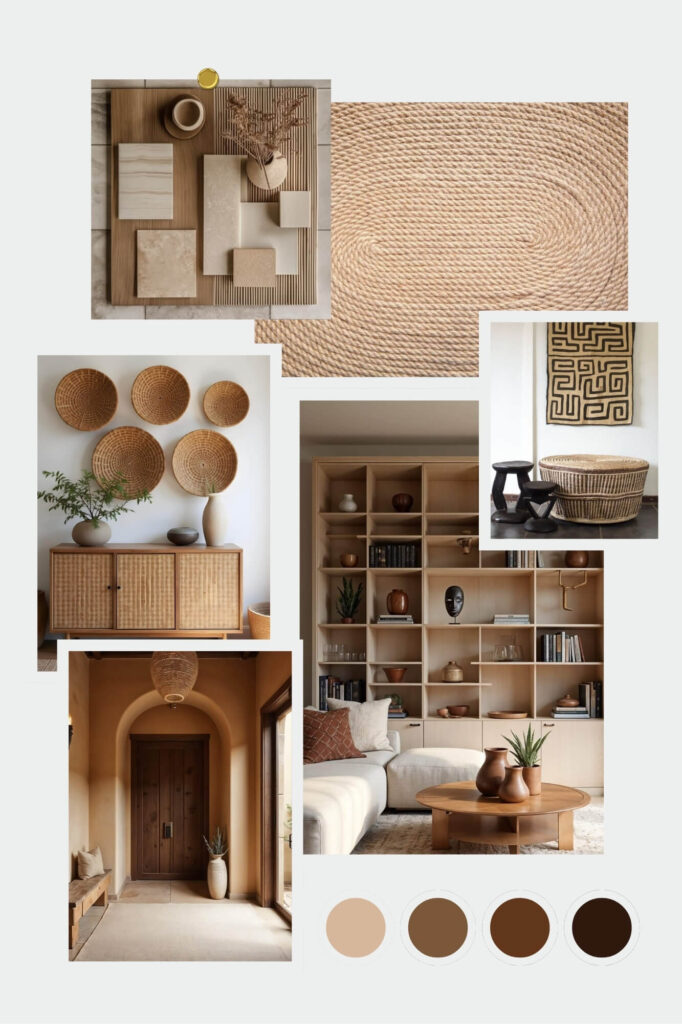So you’ve decided to design a space. Great! But either you don’t know where to start, or you realize you have one too many screenshots and random photos scattered in your phone gallery. This is where an interior design mood board saves the day. It brings all your ideas into one neat, visual plan. And let’s be honest—it also makes you feel like a designer, even if you’ve only just started.
In this post, I’m sharing 5 failproof steps to create an interior design mood board that captures your vision with style and clarity. Let’s walk through them.
My 5 steps for creating a vision you love:
Step 1: Get Inspired
The very first thing you need is inspiration. By inspiration, I mean defining a bigger picture that represents the vibe you want in your home.
My favorite place for this is Pinterest. It’s free, it’s easy, and a great space for interior design and home decor projects (also, shameless plug—follow me @okanlydesign).
Of course, you can also use Houzz, Designspiration, or even a quick Google image search. But Pinterest is the simplest way to get started.
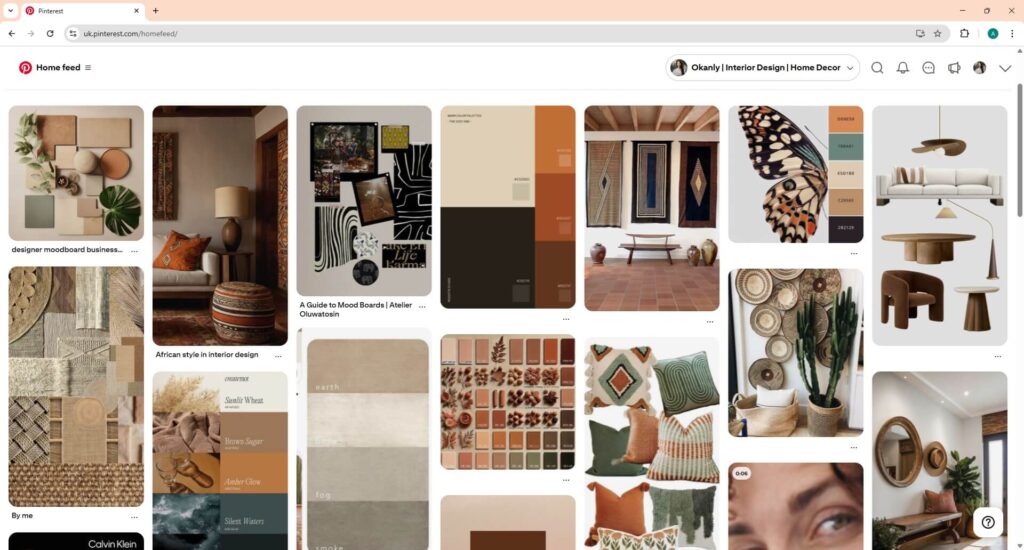
Here’s how I do it:
- Create a new Pinterest board on your account and name it after your project: Dream Home, Perfect Living Room, etc.
- Then go to the search bar and type in keywords that describe the look you’re after. Try “organic modern living room,” “African style home,” or simply “bedroom mood board.”
- If you don’t know your style yet, save 2-3 images that you love, then upload them into ChatGPT or Claude and ask, “What style is this?”. A life-saver to put a clear name on your desired outcome.
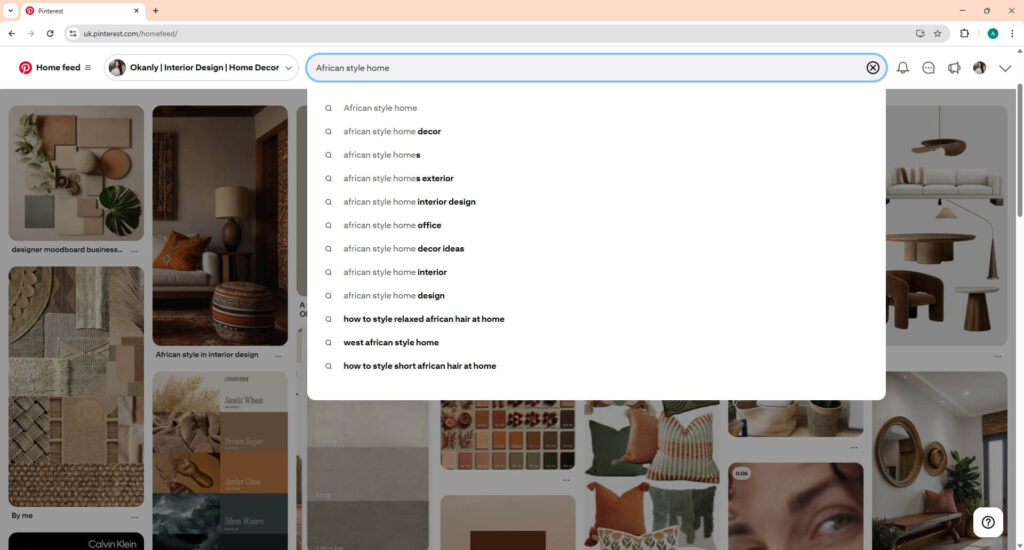
Step 2: Curate Your Inspiration
A good inspiration board has variety. What you don’t want is twenty pictures of the same type of room with the same angle.
To achieve a beautiful and complete board, run multiple searches. For example, if you’re going for an African-inpired home, also search for “African art,” “earthy color palette,” or “organic materials.” Add 3–4 images for each category.
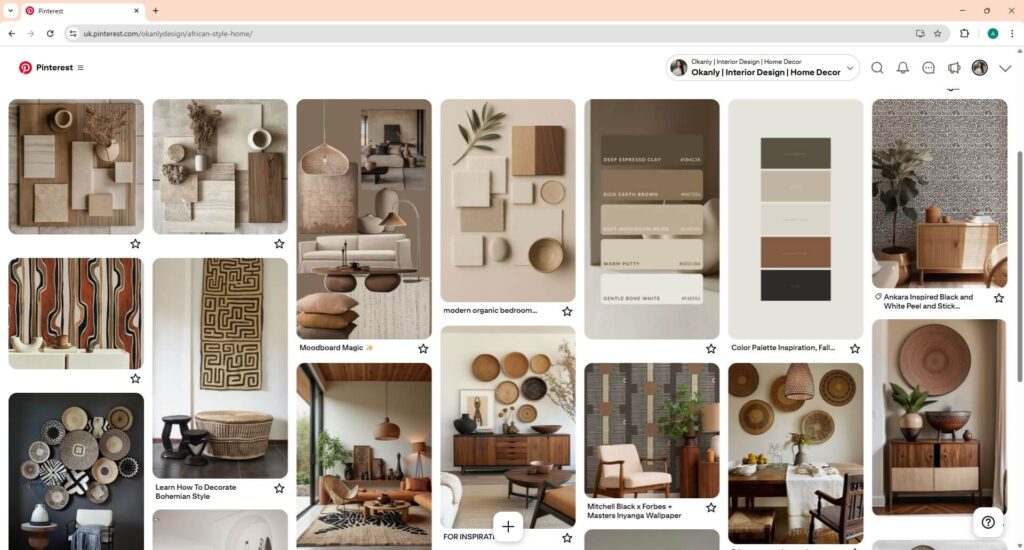
In the end, you’re aiming to save 15–20 images total, with a mix of:
- Wide-angle room shots
- Close-up corners or vignettes
- Textures and finishes you like
- Art, materials, and color palettes that catch your eye
Once you’ve saved them all, step back and ask yourself—does this board feel like my space? If not, continue editing, or even start a fresh board with a slightly different angle.
Step 3: Choose a Template for Your Interior Design Mood Board
Sure, you could freestyle a collage. But unless this is something you already love doing, I recommend using a digital template.
Here are some easy options:
- Canva (my go-to): Tons of templates that you can edit, including free options, drag-and-drop tools, and built-in photo libraries.
- Milanote or Miro: Good if you have a mood board example you like and you want to replicate it using a whiteboard tool.
- Pinterest examples: Search for mood boards on Pinterest, save one you like and recreate it on your platform of choice.
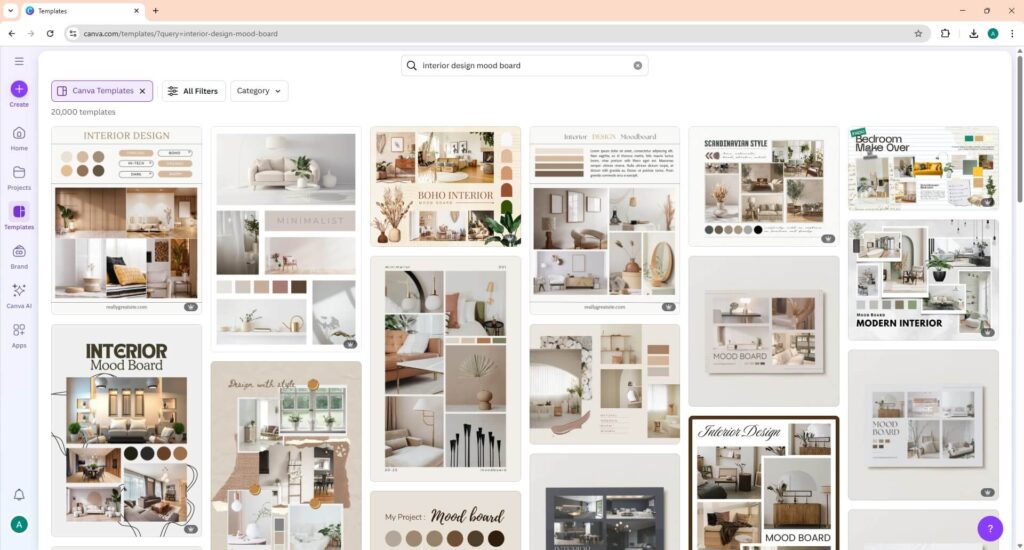
From my perspective, Canva is where it’s at. They have free mood board examples, ready to edit on the platform, and it’s honestly just fun to use. (Not sponsored, sadly. But I’d happily take their call.)
Step 4: Customize Your Interior Design Mood Board
Now comes the fun part—making it yours.
Before you start dragging images around, jot down a quick must-have list. For example, a living room board might include:
- Sofa
- Accent chair
- Rug
- Lighting
- Decor
If it’s a more general inspiration board, throw in lifestyle photos, artwork, or anything that captures your mood.
Then, drag and drop your curated images into the template. Add your colors, textures, and details according to the template you chose.
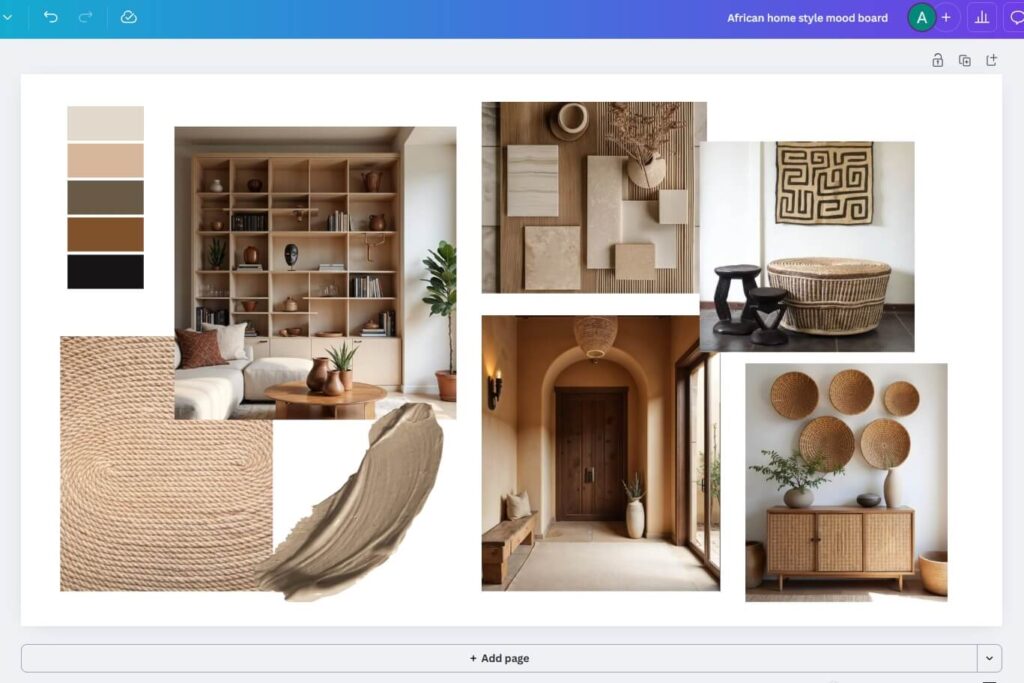
Pro tip: Canva lets you pick colors directly from your images, and shows you hex codes in the color picker. You can lock down the exact shade of that “soft terracotta” or “moody olive green” without guessing.
Step 5: Refine, Edit, and Make Variations
Once you’ve filled your board, it’s time for the finishing touches. Ask yourself:
- Do I see all the elements on my must-have list?
- Is there too much of one thing or not enough of something?
- Does this actually feel like the space I want to live in?
If something feels off, tweak it. And you don’t have to stop at just one board. You can easily duplicate it, make nother versions, and compare them side by side. I always create two or three slightly different versions before deciding.
Pro tip: Once you’ve nailed the main mood board, you can later create shopping boards:
- Copy-paste the furniture pieces you want to buy into a blank page/space within the same file.
- Check how they fit with your inspiration.
- Add notes, links and prices if you like them.
It’s like window shopping, but without the window—or the impulse regret.
Why I Love Making Interior Design Mood Boards
Every time I plan a new project, I make multiple interior design mood boards. They help me sort my ideas, refine my style, and save me from random shopping mistakes. Honestly, it’s the easiest way to design with confidence.
So, grab a template and let your vision come to life—one mood board at a time.
What kind of vibe are you dreaming up for your next interior design mood board?